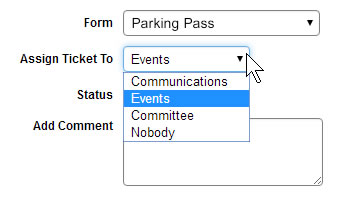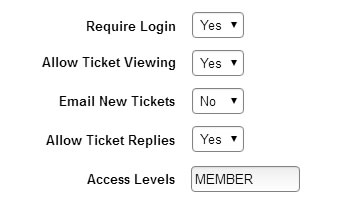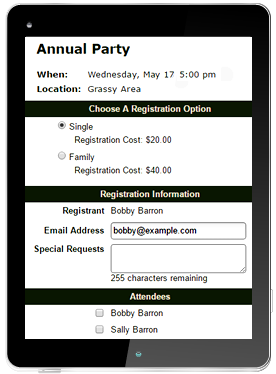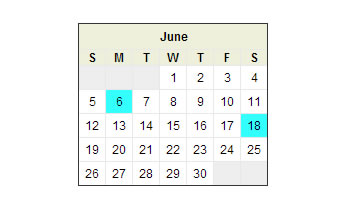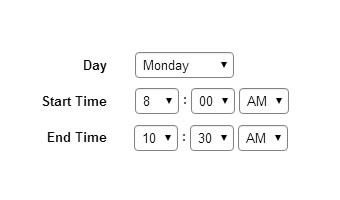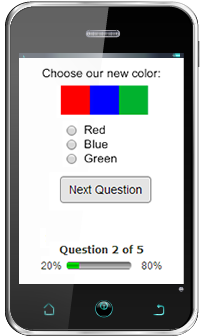An administrator can create and modify custom forms that can be used for any purpose. Each form can have up to 40 questions, based on 9 field types, and attachments. Field types give the option to create small boxes, large boxes, selectable lists, date pickers and more. Sections dividers and paragraphs help organize the form layout and provide an area to enter text that explains to the visitor items they need to know when filling out the form. Email notifications are automatically sent when a form is submitted.