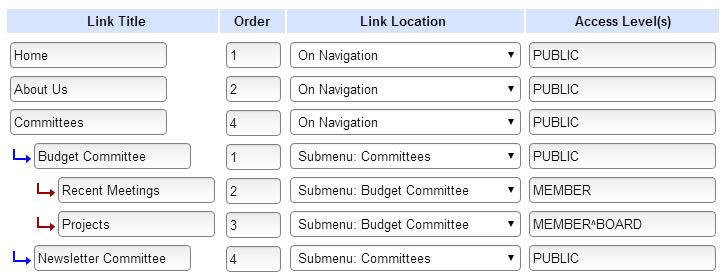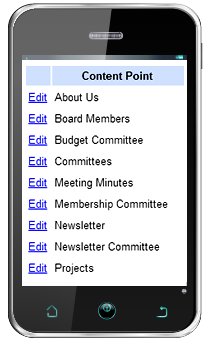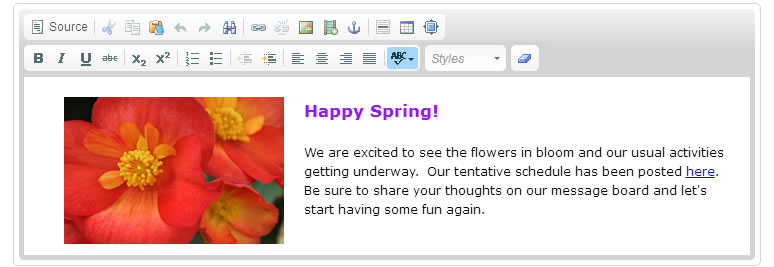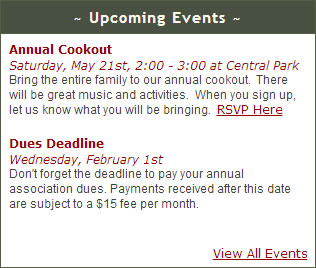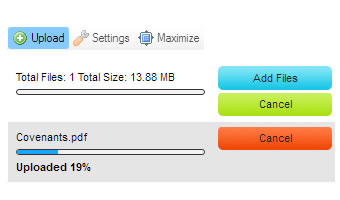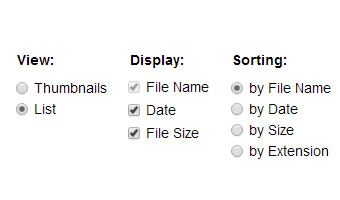The Mini View feature is great for posting the newest and most relevant information so that visitors can see a snapshot of many of the website's pages in a single view. Visitors can then click a link within each Mini View for the full details. Choose from features such as announcements, news, upcoming events, surveys, homes for sale and many more. It is up to you what content you put on your website. So, feel free to include any other content boxes that fit your needs. Choose for each box individually if the visitor must have one of the required access levels in order to see the contents within the box.